If you are looking for settings/configure / import certificate for IE or Chrome browser, Please Visit this post.
Go to Firefox's Tools menu --> Options :
Click Advanced Tab --> View Certificates:
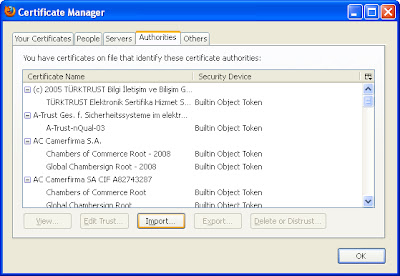
Import the CA root certificate (in my case the file name is "tomcat6CAS-rootCAcert.crt", which should be downloaded previously to your local system from server), browse to that file and import it :
While importing you get the "Downloading Certificate" window, select the first checkmark as shown below:
Test HTTPS connection again by typing :
https://localhost:8443 or https://< your computers IP address running tomcat >:8443
You should see the Apache tomcat's default page running with HTTPs (SSL).






No comments:
Post a Comment